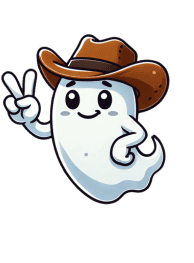

SpyTroid is your new revolutionary Snapchat tool, 100% legal and free, designed to help you access normally private data and gain exciting information about your friends and social circle. Discover a new side of Snapchat.
SpyTroid is designed for transparency and personal insight. We believe in responsible usage. This tool is not intended for harassment, stalking, or any actions that infringe on others' privacy rights.
We encourage users to respect the privacy of others and use SpyTroid ethically and responsibly. Your trust is important to us, and we are committed to maintaining a platform that is used for positive and constructive purposes.
Your experience matters! Help us make SpyTroid even better. If you encounter any bugs, have suggestions for new features, or want to share your feedback, please don't hesitate to reach out.
Contact us at: [email protected].
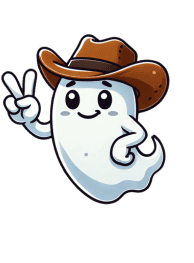
Loading environment...
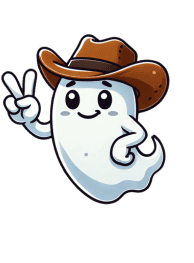
Shows who checked your snapscore
Show eight best friends of any user
Shows the saved secret memories of any user
Reveals the chat history of any user